Roku 3050R User Manual
Browse online or download User Manual for Unknown Roku 3050R. Roku 3050R User's Manual
- Page / 20
- Table of contents
- TROUBLESHOOTING
- BOOKMARKS
- Let’s get started 1
- WHAT’S IN THE BOX 3
- GET TO KNOW YOUR ROKU 4
- WHAT YOU NEED 6
- WHAT TO DO STEP 1 7
- WHAT TO DO STEP 1 (CONTINUED) 8
- WHAT TO DO STEP 2 9
- WHAT TO DO STEP 2 (CONTINUED) 10
- WHAT TO DO STEP 3 11
- WHAT TO DO STEP 4 12
- KNOW YOUR ROKU REMOTE 13
- (CONTINUED) 14
- TROUBLESHOOTING 16
- DURING GUIDED SETUP: 17
- TROUBLESHOOTING (CONTINUED) 18
- NEED MORE HELP? 20
Summary of Contents
Hi!Let’s get started.
WHAT TO DO STEP 2 (CONTINUED)Next, power on your Roku player by connecting it to a wall outlet using the included power adapter, like this:Finally, po
WHAT TO DO STEP 3CONFIGURE YOUR NETWORKStep 3 establishes your network connection and brings out your inner geek. You can do it! WIRELESS: The Roku pl
WHAT TO DO STEP 4COMPLETE GUIDED SETUPIt’s the final stretch and hooray—it’s a breeze! Continue following the on-screen instructions and you’ll:• Get
KNOW YOUR ROKU REMOTEThe Roku remote should feel right at home in your hand. We designed it to be incredibly intuitive for watching TV and navigating
BGAFDEHKNOW YOUR ROKU REMOTE (CONTINUED)C
TIP: Make sure there are no obstructions between the remote and the IR sensor on the front of the Roku player.A[BACK] Return to previous screenB[HOME
If you are having trouble completing Guided Setup, don’t worry: It’s usually an easy fix.IF YOU CANNOT SEE A PICTURE ON YOUR TV:• Make sure your TV is
IF YOU CANNOT CONNECT TO YOUR WIRELESS HOME NETWORK DURING GUIDED SETUP:• If you are not getting 3 or more signal-strength bars above your wireless n
IF YOU CAN’T HEAR SOUND:• Make sure the connectors on the cables between your Roku player and your TV or home theater receiver are pushed in all the
roku.com/supportGet the most out of your Roku player. Check out our FAQs, instructional videos and user forums.© 2009-2011 by Roku, Inc. All rights re
WHAT’S IN THE BOXRoku playerRemote control2 x AAA batteries for remoteA/V cableRCA to 3.5mmPower adapter
EGFGET TO KNOW YOUR ROKUBCDFront viewBack viewA
DID YOU NOTICE? Your Roku player has no on/o switch. It’s simpler that way and draws very little power—less than a nightlight! Keep it plugged in so
WHAT YOU NEEDRoku playerTV (HD or standard definition)High-speed Internet connection (DSL or cable modem)Wireless rounter (any Wi-Fi)A/V cable (include
WHAT TO DO STEP 1Ready for the step-by-step? We’ve only got four…CONNECT YOUR PLAYERConnect your Roku player to your TV in one of two ways:HIGH DEFINI
WHAT TO DO STEP 1 (CONTINUED)STANDARD DEFINITION: If you have a standard-definition TV, do not have an HDMI cable or do not have a free HDMI port on yo
WHAT TO DO STEP 2POWER UP KEY COMPONENTSIn this step, we’ll make sure all systems are GO! First, power your Roku remote by inserting the included batt

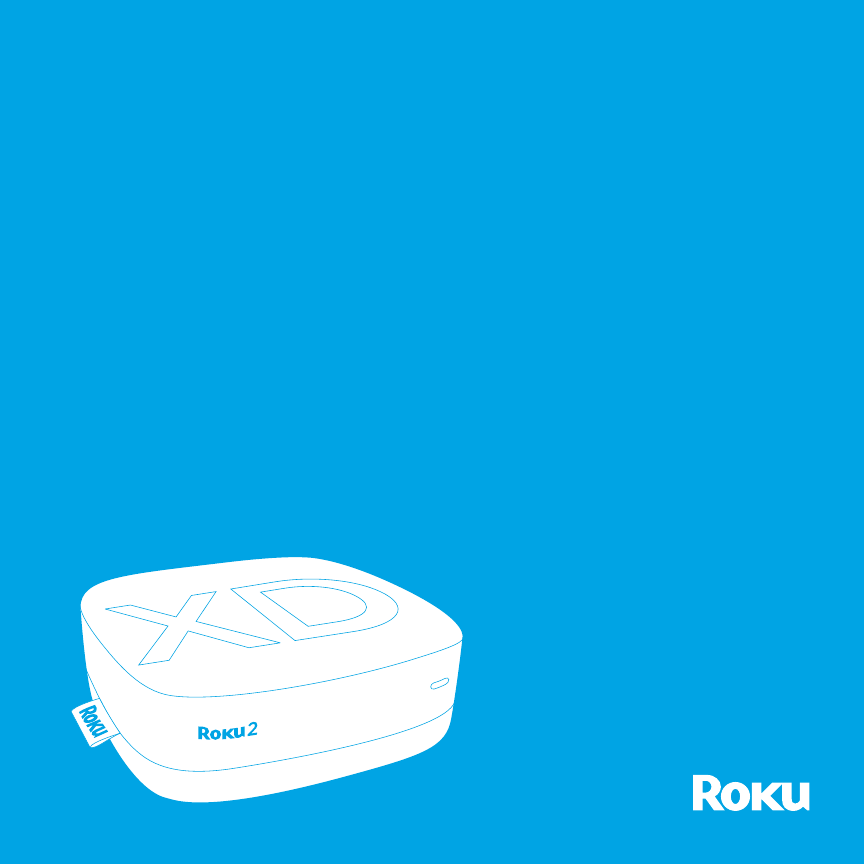
 (51 pages)
(51 pages)







Comments to this Manuals